To create a secure WiFi connection in Android device (eed-secure or ef-secure srvices) follow the bellow instructions:
- Open the settings panel.
- Enter the WiFi panel
- locate the desired service name (eed-secure or ef-secure) and press the name until the option “Modify network” appears. Chose this option.
- in the configuration screen that appears edit the following lines as described bellow:
- EAP Method: PEAP
- PHASE 2 authentication: MSCHAPV2
- CA certificate: Do not validate
- Identity: EED username
- Password: EED password
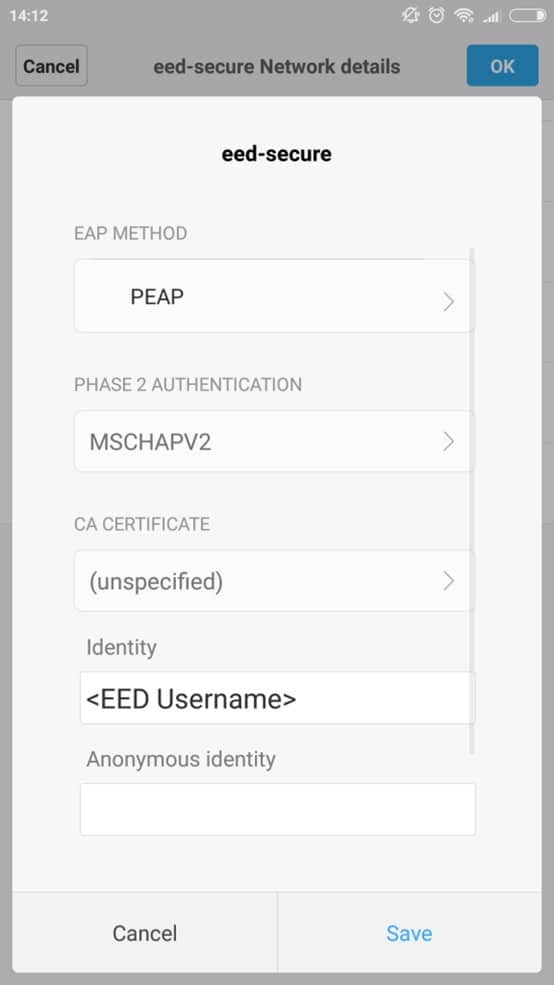
When done touch the save button. You may connect to the service now.

