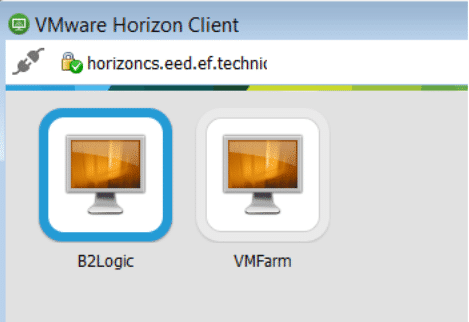Connecting to EE VDI environment
- Install the latest Horizon Client from: All Downloads (vmware.com)
- Start the client and then enter the server name of the Connection Server: horizoncs.eed.ef.technion.ac.il
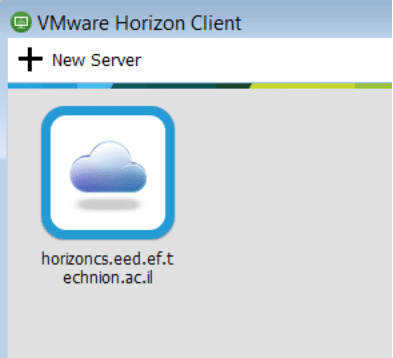
- At the windows that shows up, fill in your active account name and password:
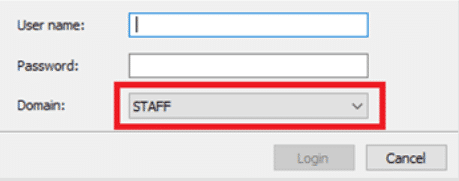
Or
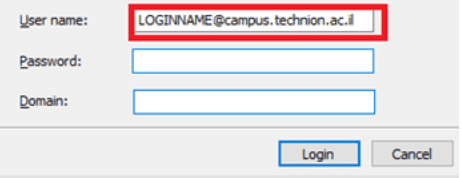
- Select one of the options that appear:
- Select b2logic if you need to use b2logic s/w
- VM farm for any other application.